
After my previous post, Good Busyness? A Full Life vs A Busy Life, I received a reader email with some thoughts and questions. With the reader’s permission (let’s call her Sue), I thought this would be an interesting and insightful look into the realities of day-to-day life and work.
Sue says:
Dear Sloww,
Really enjoy your blog. Do you ever take questions from readers on how to help with some of their daily tasks? As I read some of these posts, I find a lot of meaning in them, but it’s hard for me to always apply the Sloww principles to my daily life.
For example, I really do enjoy my corporate job, and really want to be better at ‘choosing (or not choosing) busy’ every day. Most days, I’m running from meeting to meeting, trying to keep my head above water in my inbox, or unintentionally multitasking by doing email and IM while in meetings (which is horrible, because multitasking is directly correlated to a decrease in productivity and focus). The pace of work changes daily, and some days are ‘crazy busy’ and others are just ‘crazy.’ When work is demanding, and while I also enjoy the challenge, how can I consciously ‘choose’ Sloww principles when my calendar is jam packed the whole day, with minimal time to take a walk or meaningful break? Looking forward to your reply!
7 Unbusy Tips for the Daily Work Grind
Thank you for taking the time to send a note, Sue!
I’ve been there and understand how you must feel. First of all, it’s fantastic that you have a challenging job that you love.
Let’s tackle some of the daily struggles you mentioned one by one. After all, we only get 24 hours each day, and many people likely face the same challenges you’ve mentioned.
1. How to be Better at Choosing to (NOT) be Busy Every Day
I would start by distinguishing between what’s in your control and what’s not. Focus on the things in your control—as well as the things outside of your control that you may be able to influence (e.g. can you work with your manager on workload/deadlines, etc).
Ask yourself why you are so busy. See if you can identify the root cause of your busyness. This cause can be different for all of us:
- Busy as job security to show signs of productivity and company loyalty
- Busy as a badge of honor, or the glorification of busy
- Busy due to always being connected and unable to disconnect even when not working
- Busy as a status symbol of self-worth, value, or importance
- Busy as escapism from facing tough questions in life (e.g. “What is important to me?” “What is my real purpose?”)
Once you have the awareness around why you are so busy, you can begin to recognize it in the moment and also begin to make changes to stop it from happening in the first place.
Awareness is the greatest agent for change. — Eckhart Tolle
Spend some time thinking about what is most important to you in your life. Once you have clarity around that, it becomes much easier to say “no” to the things that aren’t aligned. Check out this book summary of Essentialism that I think will be very helpful for you.
2. How to (NOT) Run from Meeting to Meeting
The most important thing is to make sure meetings start and end on time. If you are able to lead or influence that, that will save a lot of headaches and rushing around. This alone will make you feel less busy, even if your meeting schedule doesn’t necessarily change.
To really stop rushing from meeting to meeting, try proposing new meeting guidelines. I’ve worked at two companies where we implemented the following:
- A 60 minute meeting becomes a 50 minute meeting
- A 30 minute meeting becomes a 25 minute meeting
This allows people to mentally reset between meetings, grab some water or a snack, go to the restroom, check email, etc.
Other than that, you can proactively block time on your calendar as padding between meetings. I often did this to protect my time so I could get some real, focused work knocked out each day. This stops last-minute and day-of meetings from being added to your calendar.
3. How to Keep Your Head Above Water in Your Email Inbox
There are a lot of great tips online about how to better manage your email inbox. Here are the things that have worked best for me:
- First, turn all email notifications off (on your computer and your phone). This includes the sounds and pop-up/push notifications. Being alerted of new emails is a guaranteed way to always be distracted.
- My personal favorite email tip is to only check your email at certain times during the day. These times become dedicated email management time. Maybe you dedicate three times during the day to checking email: the beginning of the day, before or after lunch, and sometime in the late afternoon.
- When you aren’t actively and intentionally checking and responding to email, don’t have it open. If you always have your email open, you will always be distracted with email. Which leads to your next point…
4. How to Stop Unintentionally Multitasking
You’re right that multitasking results in a decrease in productivity and focus. Multitasking is probably one of the biggest work myths of our time. There’s a lot of new research on the benefits of single-tasking vs. multitasking. You may be able to juggle tasks or projects, but your brain can’t focus on more than one thing at a time:
What we can’t do is concentrate on two things at the same time. When I talk about being present, I’m not talking about doing only one thing at a time. I’m talking about being focused on one thing at a time. Multitasking itself is not the enemy of Essentialism; pretending we can ‘multifocus’ is. — Greg McKeown, author of Essentialism
The other thing to keep in mind is the high cost of task switching while multitasking:
Even brief mental blocks created by shifting between tasks can cost as much as 40 percent of someone’s productive time.¹
Eliminate distractions at all costs! Log out of IM and close email during meetings. If you can log out of IM completely, that would save a lot of interruptions. IM is like the work equivalent of a text message. Every time one pops up, it’s going to take you that much longer to switch tasks and get back in the zone. At my last job, I intentionally decided I would no longer use IM. I didn’t miss it, saved time, and people that needed to reach me found other ways to do so.
5. How to Handle a Different Pace of Work Daily
There’s a big difference between a 40-hour workweek where you have time to breathe and think deeply and a 40-hour workweek that’s a rollercoaster of busyness.
My best tip here is to plan ahead. I would spend a few minutes the night before each day looking at my upcoming calendar and to-dos. This helps me plan better and mentally prepare for the day ahead.
6. How to Consciously Slow Down when your Calendar is Jam-Packed with Minimal Free Time
Consciously slowing down is a mix of planning ahead and in-the-moment awareness and choices. To plan ahead, I recommend time blocking your calendar.
To plan ahead, as mentioned in #2, try blocking some time on your calendar to provide space and margin in your day.
As for in-the-moment slowing down, this takes practice. Recognize and acknowledge yourself becoming busy, anxious, or stressed out. Then make a conscious choice to pause for a moment. Even just a few seconds of deep breathing can help.
7. How to Make Time for Meaningful Breaks
New research shows that breaks are incredibly important. Check out this summary of Daniel Pink’s new book, When, for some tips on taking breaks and the different kind of breaks (e.g. vigilance breaks, restorative breaks).
If you’re looking for the ideal of a restorative break…consider a short walk outside with a friend during which you discuss something other than work. — Daniel Pink
He recommends taking 3 breaks per day. How can you do that? Schedule them:
What gets scheduled gets done. — Daniel Pink
I hope this gives you at least a few practical and actionable tips to get started! Don’t worry about trying to implement them all at once. Start with one or two that you think you’ll be able to stick with over time. For extra inspiration, I’ve compiled a resource of busyness quotes when the going gets tough.
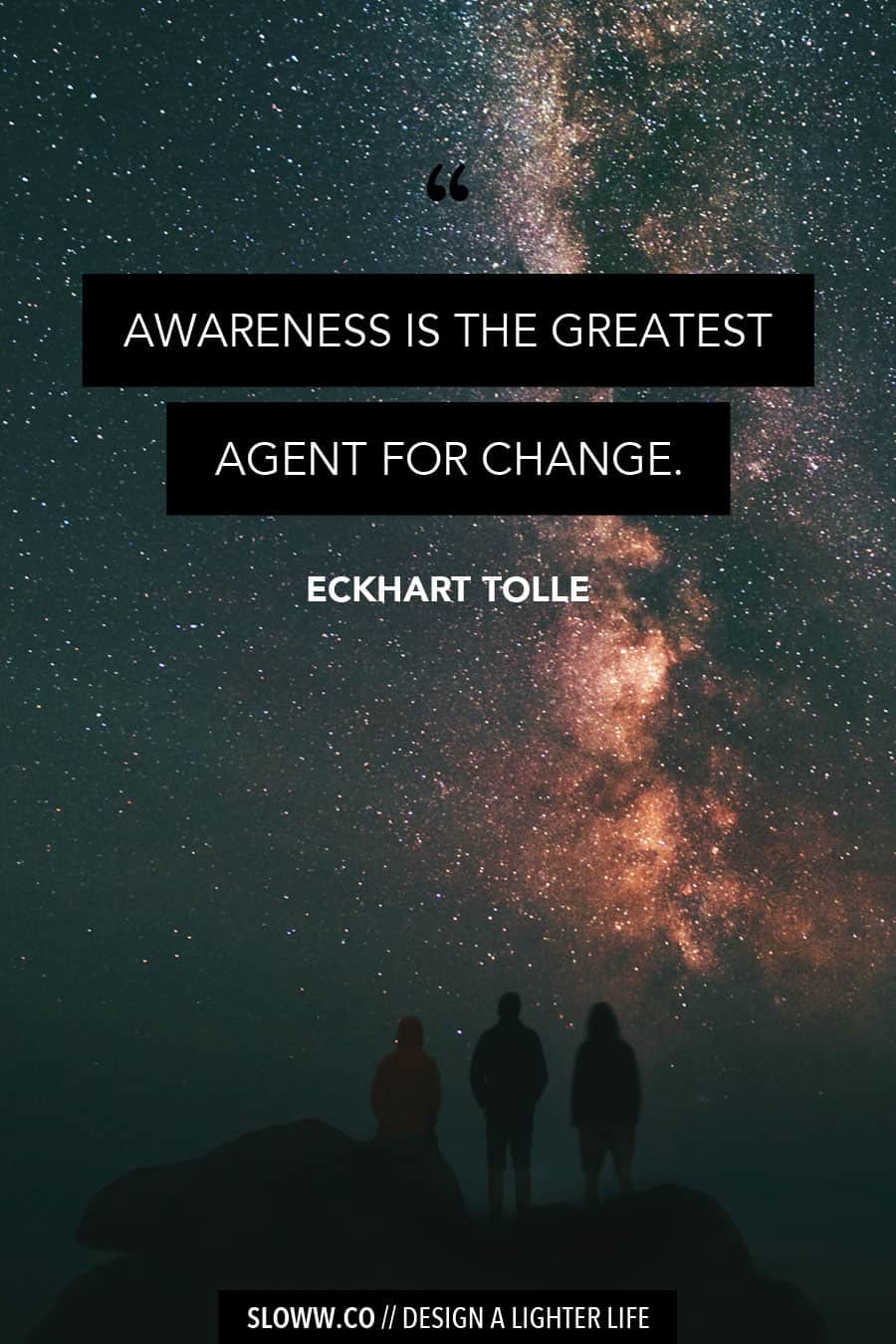
Sources:
- http://www.apa.org/research/action/multitask.aspx




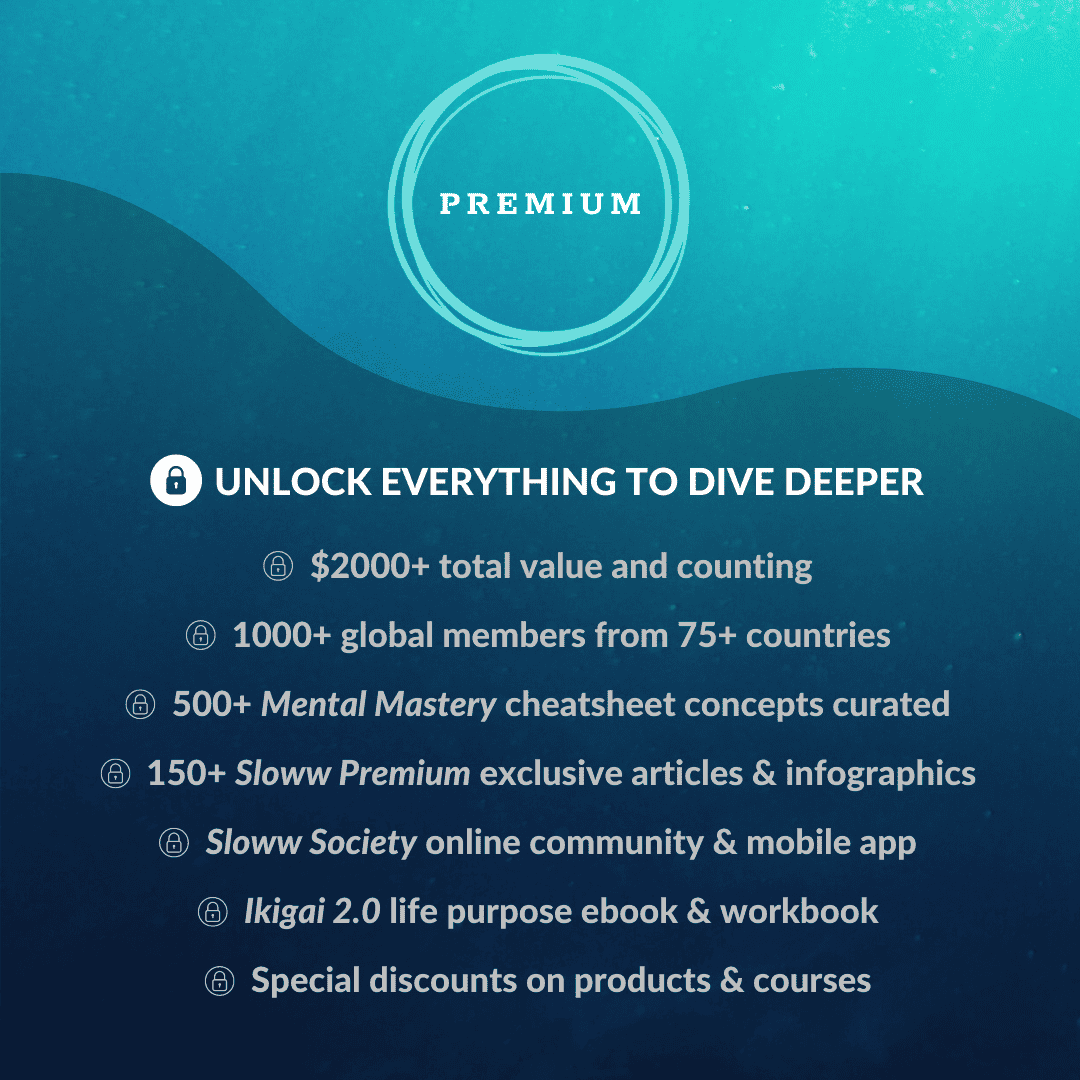
Leave a Reply