This is a book summary of Building a Second Brain: A Proven Method to Organize Your Digital Life and Unlock Your Creative Potential by Tiago Forte (Amazon):
For a visual introduction to Tiago Forte, check out:
Quick Housekeeping:
- All content in quotation marks is from the original author unless otherwise stated.
- All content is grouped into my own themes (not the author’s chapters).
- I’ve added emphasis in bold for readability/skimmability.
Book Summary Contents: Click a link here to jump to a section below
About Building a Second Brain (BASB):
- Capture (Curator’s Perspective)
- Organize (PARA)
- Distill (Progressive Summarization)
- Express (Intermediate Packets)
The Art of Creative Execution:
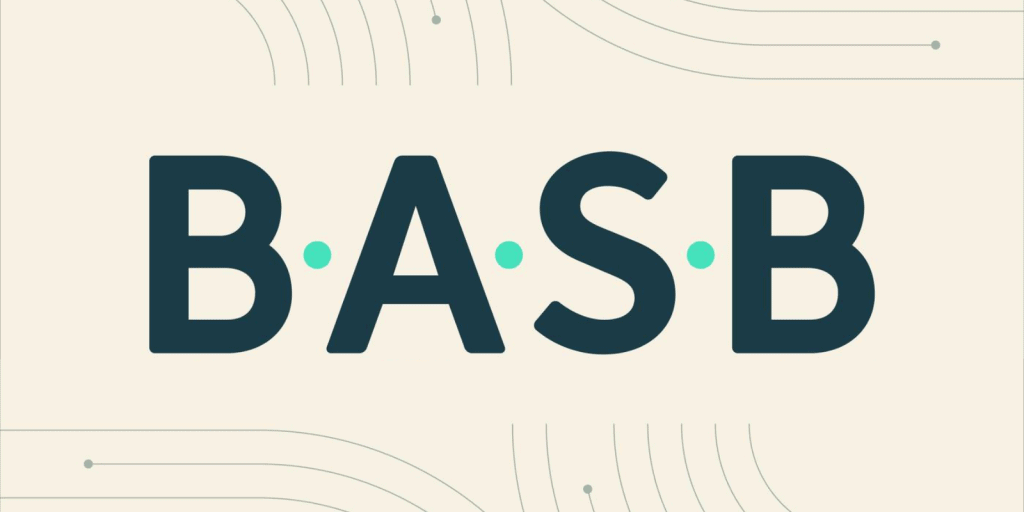
Digital Notetaking: Building a Second Brain by Tiago Forte (Book Summary)
About Building a Second Brain (BASB)
“When you transform your relationship to information, you will begin to see the technology in your life not just as a storage medium but as a tool for thinking. Like a bicycle for the mind, once we learn how to use it properly, technology can enhance our cognitive abilities and accelerate us toward our goals far faster than we could ever achieve on our own.”
What is a Second Brain?
- “Think of your Second Brain as the world’s best personal assistant.”
- “Think of it as the combination of a study notebook, a personal journal, and a sketchbook for new ideas. It is a multipurpose tool that can adapt to your changing needs over time.”
- “Your Second Brain is always on, has perfect memory, and can scale to any size. The more you outsource and delegate the jobs of capturing, organizing, and distilling to technology, the more time and energy you’ll have available for the self-expression that only you can do.”
- “Second Brain” is also known as: “Personal cloud,” “field notes,” “external brain,” “extended mind,” “digital archive,” “digital garden,” “digital commonplace book,” “Zettelkasten” (meaning “slip box” in German, coined by influential sociologist Niklas Luhmann), “Memex” (a word invented by American inventor Vannevar Bush).
The BASB system will teach you how to:
- “Find anything you’ve learned, touched, or thought about in the past within seconds.”
- “Organize your knowledge and use it to move your projects and goals forward more consistently.”
- “Save your best thinking so you don’t have to do it again.”
- “Connect ideas and notice patterns across different areas of your life so you know how to live better.”
- “Adopt a reliable system that helps you share your work more confidently and with more ease.”
- “Turn work ‘off’ and relax, knowing you have a trusted system keeping track of all the details.”
- “Spend less time looking for things, and more time doing the best, most creative work you are capable of.”
Why a digital notetaking app?
- Multimedia: “Just like a paper notebook might contain drawings and sketches, quotes and ideas, and even a pasted photo or Post-it, a notes app can store a wide variety of different kinds of content in one place, so you never need to wonder where to put something.”
- Informal: “Notes are inherently messy, so there’s no need for perfect spelling or polished presentation. This makes it as easy and frictionless as possible to jot things down as soon as they occur to you, which is essential to allow nascent ideas to grow.”
- Open-ended: “Taking notes is a continuous process that never really ends, and you don’t always know where it might lead. Unlike more specialized kinds of software that are designed to produce a specific kind of output (such as slide decks, spreadsheets, graphics, or videos), notes are ideal for free-form exploration before you have a goal in mind.”
- Action-oriented: “Unlike a library or research database, personal notes don’t need to be comprehensive or precise. They are designed to help you quickly capture stray thoughts so you can remain focused on the task at hand.”
Second Brain Stages:
- “The first way that people tend to use their Second Brain is as a memory aid. They use their digital notes to save facts and ideas that they would have trouble recalling otherwise: takeaways from meetings, quotes from interviews, or the details of a project, for example.”
- “The second way that people use their Second Brain is to connect ideas together. Their Second Brain evolves from being primarily a memory tool to becoming a thinking tool.”
- “Eventually, the third and final way that people use their Second Brain is for creating new things. They realize that they have a lot of knowledge on a subject and decide to turn it into something concrete and shareable. Seeing so much supporting material ready and waiting gives them the courage to put their own ideas out there and have a positive impact on others.”
Second Brain Superpowers:
- Make our ideas concrete: “Before we do anything with our ideas, we have to ‘off-load’ them from our minds and put them into concrete form. Only when we declutter our brain of complex ideas can we think clearly and start to work with those ideas effectively … Digital notes aren’t physical, but they are visual. They turn vague concepts into tangible entities that can be observed, rearranged, edited, and combined together.”
- Reveal new associations between ideas: “In its most practical form, creativity is about connecting ideas together, especially ideas that don’t seem to be connected … By keeping diverse kinds of material in one place, we facilitate this connectivity and increase the likelihood that we’ll notice an unusual association … In our Second Brain we can do the same: mix up the order of our ideas until something unexpected emerges. The more diverse and unusual the material you put into it in the first place, the more original the connections that will emerge.”
- Incubate our ideas over time: “We tend to favor the ideas, solutions, and influences that occurred to us most recently, regardless of whether they are the best ones (recency bias). Now imagine if you were able to unshackle yourself from the limits of the present moment, and draw on weeks, months, or even years of accumulated imagination … I call this approach the ‘slow burn’—allowing bits of thought matter to slowly simmer like a delicious pot of stew brewing on the stove. It is a calmer, more sustainable approach to creativity that relies on the gradual accumulation of ideas, instead of all-out binges of manic hustle. Having a Second Brain where lots of ideas can be permanently saved for the long term turns the passage of time into your friend, instead of your enemy.”
- Sharpen our unique perspectives: “Until now we’ve talked mostly about gathering the ideas of others, but the ultimate purpose of a Second Brain is to allow your own thinking to shine … When you feel stuck in your creative pursuits, it doesn’t mean that there’s something wrong with you. You haven’t lost your touch or run out of creative juice. It just means you don’t yet have enough raw material to work with. If it feels like the well of inspiration has run dry, it’s because you need a deeper well full of examples, illustrations, stories, statistics, diagrams, analogies, metaphors, photos, mindmaps, conversation notes, quotes—anything that will help you argue for your perspective or fight for a cause you believe in.”
CODE Method
“CODE is a map for navigating the endless streams of information we are now faced with every day. It is a modern approach to creating a commonplace book, adapted to the needs of the Information Age.”
1. Capture (keep what resonates)
“Our goal should be to ‘capture’ only the ideas and insights we think are truly noteworthy.”
Take a Curator’s Perspective:
- “It’s so important to take on a Curator’s Perspective—that we are the judges, editors, and interpreters of the information we choose to let into our lives. Thinking like a curator means taking charge of your own information stream, instead of just letting it wash over you.”
- “The best curators are picky about what they allow into their collections, and you should be too.”
- “When something resonates, it moves you on an intuitive level. Often, the ideas that resonate are the ones that are most unusual, counterintuitive, interesting, or potentially useful.”
- “Keep only what resonates in a trusted place that you control, and to leave the rest aside.”
External knowledge assets:
- Highlights: Insightful passages from books or articles you read.
- Quotes: Memorable passages from podcasts or audiobooks you listen to.
- Bookmarks and favorites: Links to interesting content you find on the web or favorited social media posts.
- Voice memos: Clips recorded on your mobile device as “notes to self.”
- Meeting notes: Notes you take about what was discussed during meetings or phone calls.
- Images: Photos or other images that you find inspiring or interesting.
- Takeaways: Lessons from courses, conferences, or presentations you’ve attended.
Internal knowledge assets:
- Stories: Your favorite anecdotes, whether they happened to you or someone else.
- Insights: The small (and big) realizations you have.
- Memories: Experiences from your life that you don’t want to forget.
- Reflections: Personal thoughts and lessons written in a journal or diary.
- Musings: Random “shower ideas” that pop into your head.
Helpful rule of thumb: “If you’re looking for a more precise answer of how much content to capture in your notes, I recommend no more than 10 percent of the original source, at most. Any more than that, and it will be too difficult to wade through all the material in the future. Conveniently, 10 percent also happens to be the limit that most ebooks allow you to export as highlights.”
2. Organize (save for actionability)
“Your Second Brain isn’t just a tool—it’s an environment. It is a garden of knowledge full of familiar, winding pathways, but also secret and secluded corners. Every pathway is a jumping-off point to new ideas and perspectives. Gardens are natural, but they don’t happen by accident. They require a caretaker to seed the plants, trim the weeds, and shape the paths winding through them. It’s time for us to put more intention into the digital environments where we now spend so many of our waking hours.”
Focus on action:
- “The best way to organize your notes is to organize for action, according to the active projects you are working on right now. Consider new information in terms of its utility, asking, ‘How is this going to help me move forward one of my current projects?'”
- “Surprisingly, when you focus on taking action, the vast amount of information out there gets radically streamlined and simplified. There are relatively few things that are actionable and relevant at any given time, which means you have a clear filter for ignoring everything else.”
- “Organizing for action gives you a sense of tremendous clarity, because you know that everything you’re keeping actually has a purpose. You know that it aligns with your goals and priorities.”
PARA (Projects, Areas, Resources, Archives):
- Projects (short-term efforts in your work or life that you’re working on now; most actionable because you’re working on them right now and with a concrete deadline in mind): “First, they have a beginning and an end; they take place during a specific period of time and then they finish. Second, they have a specific, clear outcome that needs to happen in order for them to be checked off as complete, such as ‘finalize,’ ‘green-light,’ ‘launch,’ or ‘publish’ … By placing a note in a project folder, you ensure you’ll see it next time you work on that project.”
- Areas (long-term responsibilities you want to manage over time; longer time horizon and are less immediately actionable): “While there is no goal to reach, there is a standard that you want to uphold in each of these areas. For finances, that standard may be that you always pay your bills on time and provide for your family’s basic needs. For health, it may be that you exercise a certain number of times per week and keep your cholesterol below a certain number. For family, it may be that you spend quality time with them every evening and on the weekend … By placing a note in an area folder, you’ll come across it next time you’re thinking about that area of your work or life.”
- Resources (topics or interests that may be useful in the future; may become actionable depending on the situation): “This is basically a catchall for anything that doesn’t belong to a project or an area and could include any topic you’re interested in gathering information about. They are trends you are keeping track of, ideas related to your job or industry, hobbies and side interests, and things you’re merely curious about. These folders are like the class notebooks you probably kept in school: one for biology, another for history, another for math. Any note or file that isn’t relevant or actionable for a current project or area can be placed into resources for future reference … By placing a note in a resource folder, you’ll notice it only if and when you decide to dive into that topic and do some reading or research.”
- Archives (inactive items from the other three categories; remain inactive unless they are needed): “The archives are an important part of PARA because they allow you to place a folder in ‘cold storage’ so that it doesn’t clutter your workspace, while safekeeping it forever just in case you need it … By placing a note in archives, you never need to see it again unless you want to.”
3. Distill (find the essence)
“Every idea has an ‘essence’: the heart and soul of what it is trying to communicate. It might take hundreds of pages and thousands of words to fully explain a complex insight, but there is always a way to convey the core message in just a sentence or two.”
Discoverability:
- “The most important factor in whether your notes can survive that journey into the future is their discoverability—how easy it is to discover what they contain and access the specific points that are most immediately useful. Discoverability is an idea from information science that refers to ‘the degree to which a piece of content or information can be found in a search of a file, database, or other information system.'”
- “To enhance the discoverability of your notes, we can turn to a simple habit you probably remember from school: highlighting the most important points.”
- “The technique (Progressive Summarization) is simple: you highlight the main points of a note, and then highlight the main points of those highlights, and so on, distilling the essence of a note in several ‘layers.’ Each of these layers uses a different kind of formatting so you can easily tell them apart.”
Progressive Summarization:
- Layer 1 (“soil”—an excerpt from a source or my own thinking I initially capture into my notes that are like the ground on which my understanding will be built): “Start by saving only the best excerpts from that piece of content in a new note, either using copy-paste or a capture tool. This is layer one, the initial excerpts you save in your Second Brain … The chunks of text initially captured in my notes. Notice that I didn’t save the entire article—only a few key excerpts.”
- Layer 2 (“oil”—as in “I’ve struck oil!” conveniently represented by black, bolded text): “Next, read through the excerpts, bolding the main points and most important takeaways. Don’t make it an analytical decision—listen for a feeling of resonance and let that be your guide for what to bold. These bolded passages are layer two … All I have to do is bold the main points within the note. This could include keywords that provide hints of what this text is about, phrases that capture what the original author was trying to say, or sentences that especially resonated with me even if I can’t explain why.”
- Layer 3 (“gold”—which is even more valuable, and shines in highlighter yellow in many apps): “Now read through only the bolded passages, and highlight (or, if your notes app doesn’t have a highlighting feature, underline) the best of the best passages. The key here is to be very picky: the entire note may have only a few highlighted sentences, or even just one. Not only is that fine, it represents a highly distilled and discoverable note. These highlights are layer three, which is distilled enough for most use cases … I advise using the ‘highlighting’ feature offered by most notes apps, which paints passages in bright yellow just like the fluorescent highlighters we used in school (which appear in light gray below). If your notes app doesn’t have a highlighting feature, you can use underlining or another kind of formatting instead. Look only at the bolded passages you identified in layer two and highlight only the most interesting and surprising of those points. This will often amount to just one or two sentences that encapsulate the message of the original source.”
- Layer 4 (“gems”—the most rare and illuminating finds that I’ve distilled in my own words as an executive summary): “There is one more layer we can add, though it is quite rarely needed. For only the very few sources that are truly unique and valuable, I’ll add an ‘executive summary’ at the top of the note with a few bullet points summarizing the article in my own words. The best sign that a fourth layer is needed is when I find myself visiting a note again and again, clearly indicating that it is one of the cornerstones of my thinking.”
Helpful rule of thumb: Each layer of highlighting should include no more than 10–20 percent of the previous layer.
· If you save a series of excerpts from a book amounting to 500 words…
· The bolded second layer should include no more than 100 words
· The highlighted third layer no more than 20 words.
4. Express (show your work)
“All the previous steps—capturing, organizing, and distilling—are geared toward one ultimate purpose: sharing your own ideas, your own story, and your own knowledge with others. What is the point of knowledge if it doesn’t help anyone or produce anything?”
Intermediate Packets (IP):
- “It’s not enough to simply divide tasks into smaller pieces—you then need a system for managing those pieces. Otherwise, you’re just creating a lot of extra work for yourself trying to keep track of them. That system is your Second Brain, and the small pieces of work-in-process it contains I call ‘Intermediate Packets.’ Intermediate Packets are the concrete, individual building blocks that make up your work.”
- “Intermediate Packets are abbreviated as IPs, a lucky coincidence that is appropriate, because they are absolutely your Intellectual Property. You created them, you own them, and you have the right to use them again and again in any future project.”
- “Reusing Intermediate Packets of work frees up our attention for higher-order, more creative thinking. Thinking small is the best way to elevate your horizons and expand your ambitions.”
Five kinds of Intermediate Packets you can create and reuse in your work:
- Distilled notes: Books or articles you’ve read and distilled so it’s easy to get the gist of what they contain (using the Progressive Summarization technique you learned in the previous chapter, for example).
- Outtakes: The material or ideas that didn’t make it into a past project but could be used in future ones.
- Work-in-process: The documents, graphics, agendas, or plans you produced during past projects.
- Final deliverables: Concrete pieces of work you’ve delivered as part of past projects, which could become components of something new.
- Documents created by others: Knowledge assets created by people on your team, contractors or consultants, or even clients or customers, that you can reference and incorporate into your work.
Four retrieval methods:
- Search: “Search should be the first retrieval method you turn to. It is most useful when you already know more or less what you’re looking for, when you don’t have notes saved in a preexisting folder, or when you’re looking for text.”
- Browsing: “Manual navigation gives people control over how they navigate, with folders and file names providing small contextual clues about where to look next.6 Browsing allows us to gradually home in on the information we are looking for, starting with the general and getting more and more specific.”
- Tags: “Tags are like small labels you can apply to certain notes regardless of where they are located. Once they are tagged, you can perform a search and see all those notes together in one place. The main weakness of folders is that ideas can get siloed from each other, making it hard to spark interesting connections. Tags can overcome this limitation by infusing your Second Brain with connections, making it easier to see cross-disciplinary themes and patterns that defy simple categorization.”
- Serendipity: “Serendipity takes a few different forms when it comes to retrieval. First, while using the previous retrieval methods, it is a good idea to keep your focus a little broad. Don’t begin and end your search with only the specific folder that matches your criteria. Make sure to look through related categories, such as similar projects, relevant areas, and different kinds of resources. Second, serendipity is amplified by visual patterns. This is why I strongly suggest saving not only text notes but images as well (which is difficult to do in other kinds of software such as word processors). Our brains are naturally attuned to visuals. We intuitively absorb colors and shapes in the blink of an eye, using far less energy than it takes to read words. Some digital notes apps allow you to display only the images saved in your notes, which is a powerful way of activating the more intuitive, visual parts of your brain. Third, sharing our ideas with others introduces a major element of serendipity. When you present an idea to another person, their reaction is inherently unpredictable. They will often be completely uninterested in an aspect you think is utterly fascinating; they aren’t necessarily right or wrong, but you can use that feedback either way. The reverse can also happen.”
The Art of Creative Execution
“By the time you sit down to make progress on something, all the work to gather and organize the source material needs to already be done. We can’t expect ourselves to instantly come up with brilliant ideas on demand. I learned that innovation and problem-solving depend on a routine that systematically brings interesting ideas to the surface of our awareness. All the steps of the CODE Method are designed to do one thing: to help you put your digital tools to work for you so that your human, fallible, endlessly creative first brain can do what it does best. Imagine. Invent. Innovate. Create. Building a Second Brain is really about standardizing the way we work, because we only really improve when we standardize the way we do something.”
Convergence & Divergence:
- “If you look at the process of creating anything, it follows the same simple pattern, alternating back and forth between divergence and convergence.”
- “A creative endeavor begins with an act of divergence. You open the space of possibilities and consider as many options as possible.”
- “The purpose of divergence is to generate new ideas, so the process is necessarily spontaneous, chaotic, and messy.”
- “Convergence forces us to eliminate options, make trade-offs, and decide what is truly essential. It is about narrowing the range of possibilities so that you can make forward progress and end up with a final result you are proud of. Convergence allows our work to take on a life of its own and become something separate from ourselves.”
- “The first two steps of CODE, Capture and Organize, make up divergence. They are about gathering seeds of imagination carried on the wind and storing them in a secure place. This is where you research, explore, and add ideas. The final two steps, Distill and Express, are about convergence. They help us shut the door to new ideas and begin constructing something new out of the knowledge building blocks we’ve assembled.”
Archipelago of Ideas:
- “To create an Archipelago of Ideas, you divergently gather a group of ideas, sources, or points that will form the backbone of your essay, presentation, or deliverable. Once you have a critical mass of ideas to work with, you switch decisively into convergence mode and link them together in an order that makes sense.”
- “An Archipelago of Ideas separates the two activities your brain has the most difficulty performing at the same time: choosing ideas (known as selection) and arranging them into a logical flow (known as sequencing). The reason it is so difficult to perform these activities simultaneously is they require different modes: selection is divergent, requiring an open state of mind that is willing to consider any possibility. Sequencing is convergent, requiring a more closed state of mind focused only on the material you already have in front of you.”
You May Also Enjoy:




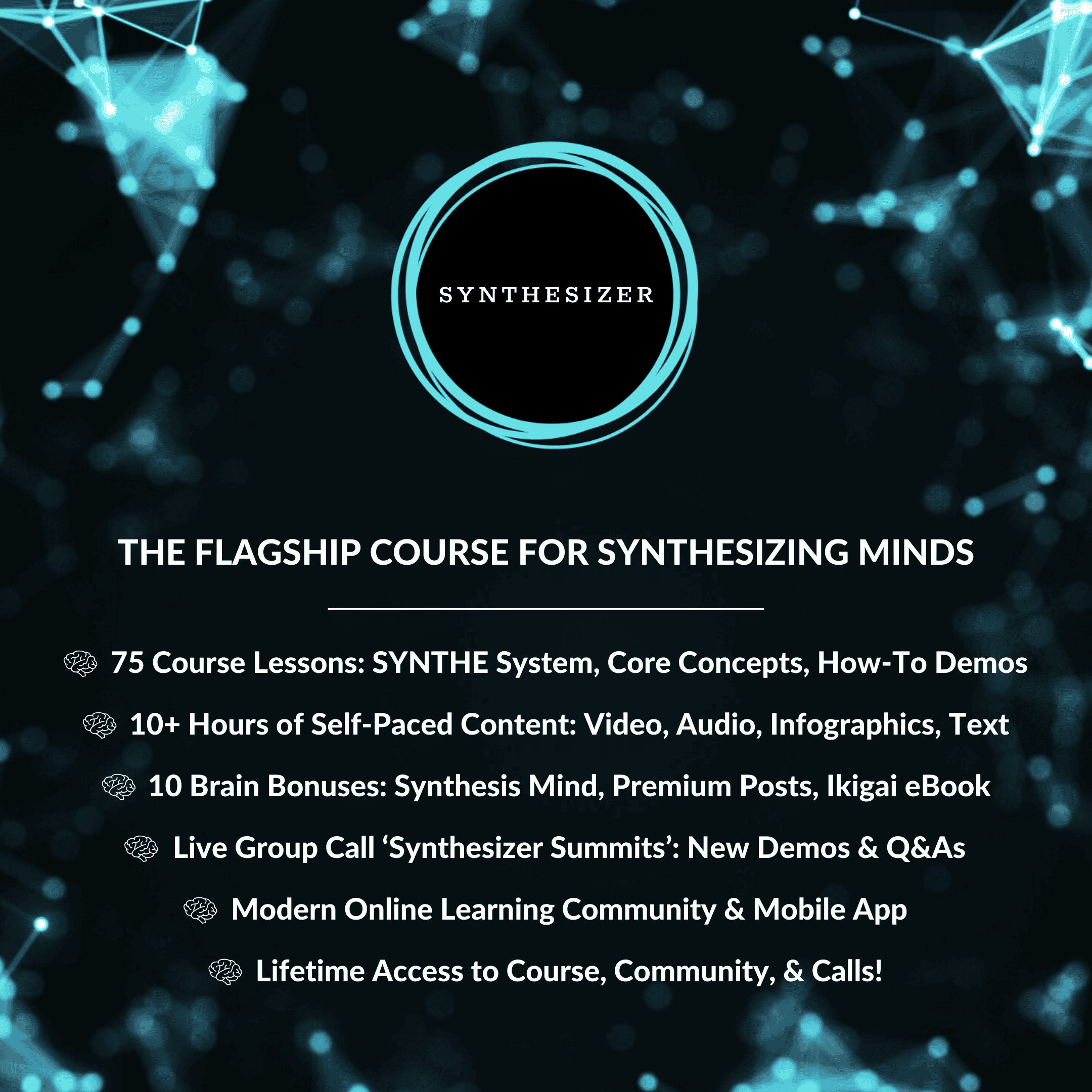
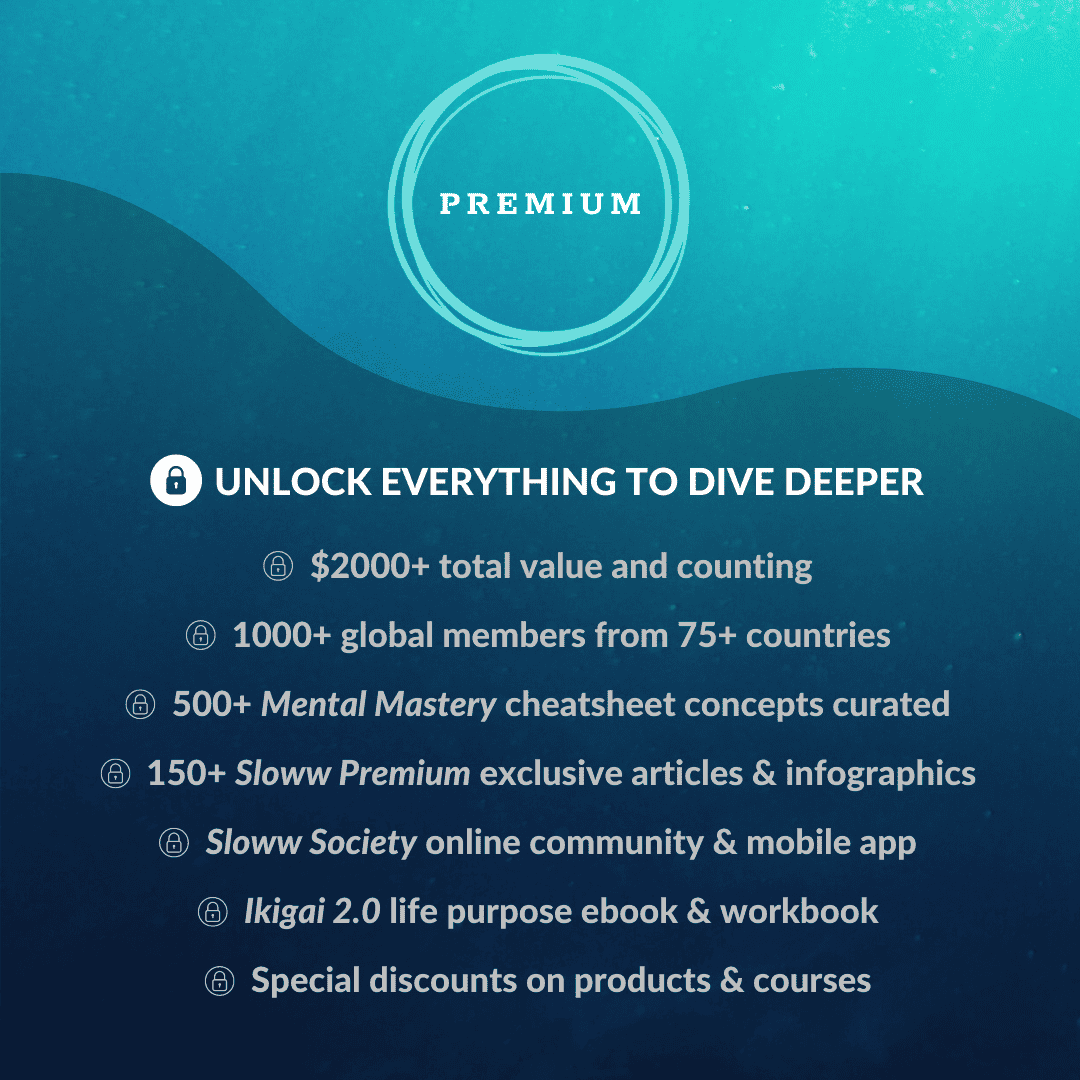
Leave a Reply